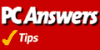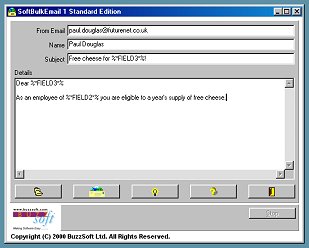|
SoftBulkEmail 1
Send personalised emails to thousands of customers
quickly and easily
If you regularly send out mailings to a large
number of people - friends, customers, or subscribers to your
email newsletter, perhaps - you'll have noticed that personalising
each email is time-consuming and tedious. For this reason, many
people resort to using simply BCCing the email to their contact
list. While this does ensure that everyone receives the email
it does mean that your communications lack the personal touch.
SoftBulkEmail is a really smart little program,
which puts an end to this problem, enabling you to send mail
personalised email to your contacts quickly and easily. When
you first install the software, you'll need to fill out the
registration form and either print it out and post it to BuzzSoft
or send it by email. You can then launch the program from your
Start menu. To use the program, you need to do a couple of things.
Firstly, launch SoftOffice from the icon which you'll see in
your system tray. Click it once and then click the purple head
icon. In the dialog box which appears, you need to enter the
address of your SMTP server as well as the name and email address
you want the emails to appear to come from. Once you've done
that, and clicked OK, it's time to create your database of email
addresses. SoftBulkEmail works by importing the information
from the database and using the different fields within that
database to personalise the email. Field one should always be
the email address of the recipient, and the other fields are
up to you. You can have up to 20 fields in all. To create your
database simply create a new Notepad document and add a line
of fields, separated by commas. An example line is as follows:
"kate.hadley@futurenet.co.uk","Future Publishing Ltd","Kate
Hadley"
As you can see, field one is the email address,
field two is the company the recipient works for and field three
is the name of the recipient. Each field must be enclosed in
quotes and separated from each other with a comma.
You can continue to add names and details to your
database making sure each one is on a separate line. Once you
have finished, save it as database.CSV making sure that that
'save as type' drop-down menu is set to 'all files'. You can
save the file anywhere you like, but make sure you remember
where you save it.
You can now launch SoftBultEmail from your start
menu and compose the email you wish to send. This text can be
cut and pasted from another Windows application.
In order to use the fields from the database you
must call them as follows:
%*FIELD2*% - from FIELD1 to FIELD20. The contents
of the appropriate field are inserted from the CSV data in numerical
sequence. Remember that field one must be the recipient's email
address. So, for the example database above, you could personalise
your email as follows:
Dear %*FIELD3*%
As an employee of %*FIELD2*% you are eligible
to a year's supply of free cheese. Once you've composed your
email, click the send button and your personalised mail will
be sent to everyone in your database. Remember, too, that you
can create as many databases as you like for different mailouts.
You can upgrade from version 1 to version 2 for
a special price of ú29.95, which is a 15% discount on the usual
upgrade price of ú34.95. To take advantage of this special deal,
please call the BuzzSoft sales team on 0800 085 6532 quoting
PC Answers.

|